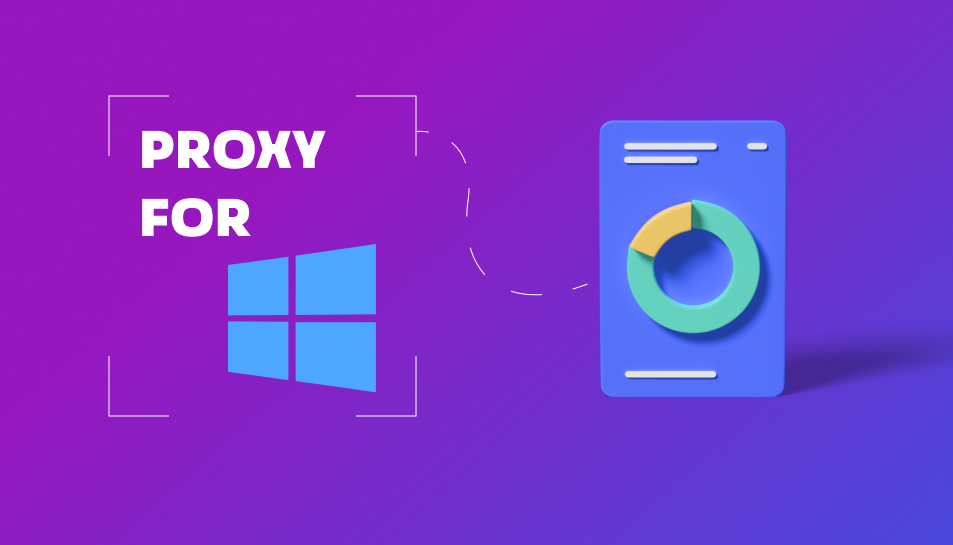
Browsers That Work Well With Proxy Servers
The best browsers provide fast loading times, support new coding standards, incorporate website bookmarking, integrate with Google products, and use high-end WWW standards to display website content. Browsers may not collect or share personal information but infer user identity and data to inform future upgrades.
Best Proxy-Compatible Browsers
Not all browsers have the same capabilities. To make the most out of your browsing, use proxies. They improve security and anonymity while letting access content reserved for specific locations.
Searching web content on your browser when connected to a proxy prevents web servers from seeing your computer’s IP address. The identity-masking power of proxies offers a shield against online restrictions, malware attacks, and cyberbullying. Multiple proxy-related projects require using a browser, including sneaker purchasing, web scraping, and monitoring employee activities.
Many browsers have built-in support for proxies, but the following are the most reliable ones. As you might have unique needs, it’s a good idea to understand the top browsers in the market and their capabilities.
Google Chrome
The cross-platform web search engine, Chrome, developed by Google in 2008, supports many operating systems, including Android, Linux, Microsoft Windows, iOS, and macOS. It’s a top-tier web browser that over two billion users prefer over the rest. It has a built-in incognito mode that lets internet users browse without leaving traces of their activities.
Chrome works exceptionally well with proxy servers, offering simple setup and speedy connections. The cross-platform has robust patching and securing features to facilitate smooth connections. Additionally, the browser supports multiple extensions and apps, including the ever-popular proxy Google Chrome extension and related add-ons. Chrome proxy extensions are great because they facilitate hassle-free proxy setups.
Mozilla Firefox
Mozilla Firefox comes second after Chrome and is widely reputed for its balanced memory, ad-tracker blocking features, and robust private browsing. Like Chrome, Mozilla has a reliable password manager and supports a variety of extensions, including proxy managers and ad-blockers. Mozilla browser users can sync their open tabs between multiple devices while still enjoying their favorite functions and features.
Mozilla Firefox supports most operating systems, like Linux, Windows, Android, and macOS. The browser has robust built-in developer tools, including the DOM Inspector and error console, which support the integration of different proxy servers.
Opera
Opera is a multi-platform web browsing app developed by Opera. The browser is powered by Chromium but differs from other Chromium-powered browsers thanks to its fantastic user interface and incredible features.
Opera supports multiple VPNs and facilitates smooth browsing with proxies. It has an ad-blocker and separate workspaces, making it easier to set up and streamline numerous tasks. Additionally, Opera consumes minimal processing resources and supports fast browsing experiences with its highly customizable features.
Microsoft Edge
Microsoft Edge is essentially optimized for Windows and comes with many features supporting proxy servers. The browser has world-class productivity and performance features, guaranteeing reliability and efficiency. Microsoft Edge comes with every new Windows installation and is the operating system’s default browser.
Edge comes reinforced with high-end security features to protect your connections against malware and phishing attacks. Other notable components of this great browser are InPrivate search, SmartScreen, Password Monitor, and more. If you’re running on a non-Windows OS, you can download the browser directly from its official page.
Safari
Safari, by Apple, allows for the fastest and most enjoyable browsing experience on most Apple devices. The browser stands out because of its fantastic battery life optimization, customization, and robust privacy protections. Safari runs on the fast-loading JavaScript engine, making it one of the world’s fastest browsers.
Safari works well with most proxy servers. However, Safari only works for Apple devices, so it’s only suited for Mac users. The WebKit integration between macOS and Mac hardware provides excellent support for web developers. Additionally, Safari has industry-standard privacy-safeguarding features to keep your connections secure.
Conclusion
Do you have proxy-requiring projects such as data mining, data analyzing, data extracting, and website scraping but don’t know which browser to use for a smooth experience? Now you do. The web browsers mentioned in this article have features and functions supporting the integration of security tools, including proxies and ad-blockers. Take note that these browsers are suitable for different users. Some are known for their performance and speed, while others are known for their reliability and security optimization. Choose well!

